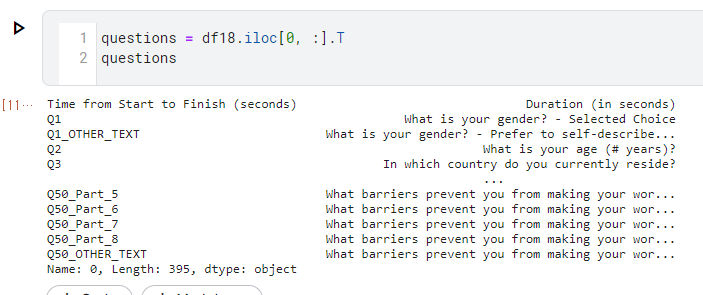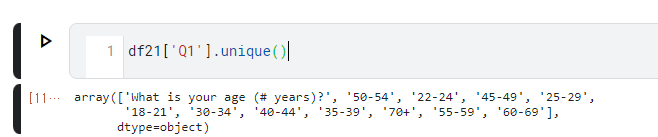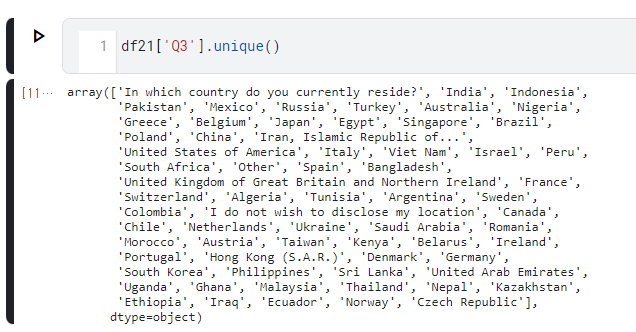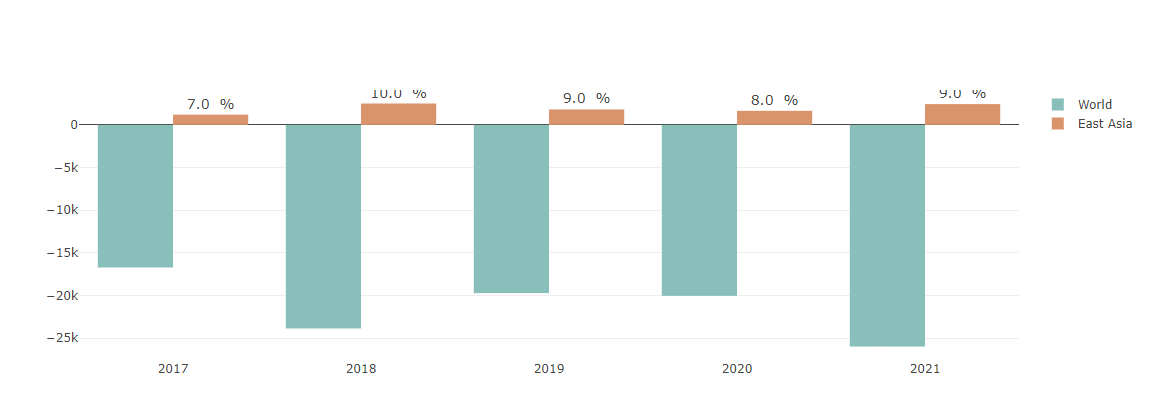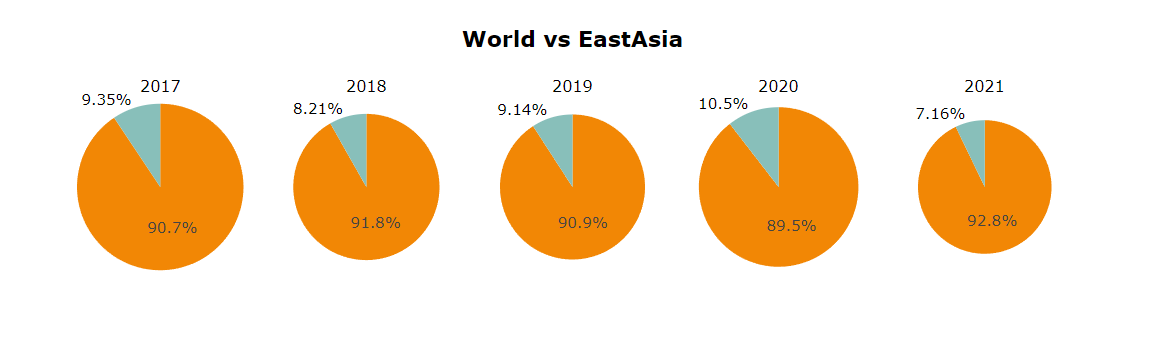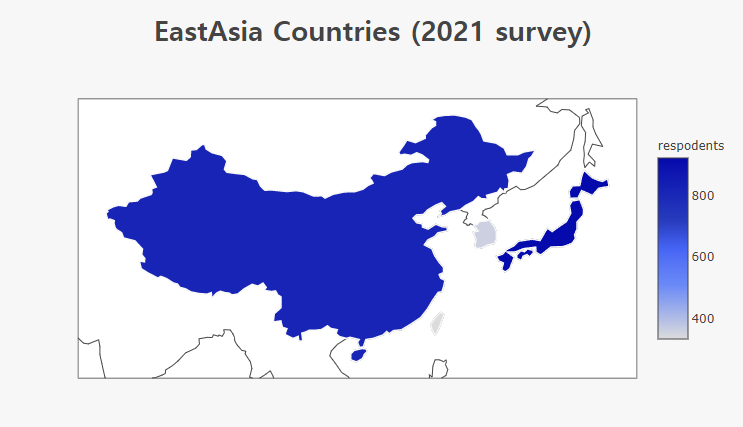1
2
3
4
5
6
7
8
9
10
11
12
13
14
15
16
17
18
19
20
21
22
23
24
25
26
27
28
29
30
31
32
33
34
35
36
37
38
39
40
41
42
43
44
45
46
47
48
49
50
51
52
53
54
55
56
57
58
59
60
61
62
63
64
65
66
67
68
69
70
71
72
73
74
75
76
77
78
79
80
81
82
83
84
85
86
87
|
total17 = (
df17['region']
.value_counts()
.to_frame()
.reset_index()
.rename(columns={'index':'type', 'region':'respodents'})
.groupby('type')
.sum()
.reset_index()
)
total18 = (
df18['region']
.value_counts()
.to_frame()
.reset_index()
.rename(columns={'index':'type', 'region':'respodents'})
.groupby('type')
.sum()
.reset_index()
)
total19 = (
df19['region']
.value_counts()
.to_frame()
.reset_index()
.rename(columns={'index':'type', 'region':'respodents'})
.groupby('type')
.sum()
.reset_index()
)
total20 = (
df20['region']
.value_counts()
.to_frame()
.reset_index()
.rename(columns={'index':'type', 'region':'respodents'})
.groupby('type')
.sum()
.reset_index()
)
total21 = (
df21['region']
.value_counts()
.to_frame()
.reset_index()
.rename(columns={'index':'type', 'region':'respodents'})
.groupby('type')
.sum()
.reset_index()
)
colors = ['#88BFBA','#F28705']
fig = make_subplots(rows=1, cols=5, specs=[[{'type':'domain'}, {'type':'domain'}, {'type':'domain'}, {'type':'domain'}, {'type':'domain'}]],
subplot_titles=("2017", "2018", "2019", "2020", "2021"))
fig.add_trace(go.Pie(marker=dict(colors=colors),labels=total21['type'], values=total21['respodents'], name="2021", scalegroup='one'),
1, 1)
fig.add_trace(go.Pie(marker=dict(colors=colors),labels=total20['type'], values=total20['respodents'], name="2020", scalegroup='one'),
1, 2)
fig.add_trace(go.Pie(marker=dict(colors=colors),labels=total19['type'], values=total19['respodents'], name="2019", scalegroup='one'),
1, 3)
fig.add_trace(go.Pie(marker=dict(colors=colors),labels=total18['type'], values=total18['respodents'], name="2018", scalegroup='one'),
1, 4)
fig.add_trace(go.Pie(marker=dict(colors=colors),labels=total17['type'], values=total17['respodents'], name="2017", scalegroup='one'),
1, 5)
fig.update_traces(hole=.0, hoverinfo="label+percent+name",
textfont_size=15,)
fig.update_layout(showlegend=False,
margin=dict(pad=20),
height=100,
yaxis_title=None,
xaxis_title=None,
title_text="<b>World vs EastAsia</b>",
title_font_size=22,
font=dict(size=17, color='#000000'),
autosize=True)
fig.update_xaxes(showgrid=False)
fig.update_yaxes(showgrid=False)
fig.show()
|