Text Mining in R(02)
Text Mining in R (02)
앞선 내용 :
Text Mining in R (01)- library(KoNLP), useNIADic() 사용/설치
다음 내용 :
Text Mining in R (03)
§ MeCab 설치
Mecab-ko 형태소 분석기 사용 위해서는 Rcppmecab 패키지가 있어야함.
해당 깃허브에서 설치해야 할 파일을 다운로드 받은 후,
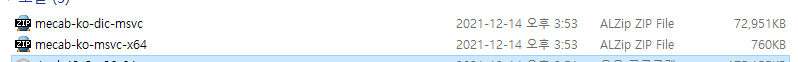
- 압축 해제 시에
C drive에서mecabfolder 생성 - 오른쪽 버튼 클릭 후
여기에압출풀기를 선택하면 쉽다.
이 과정에서
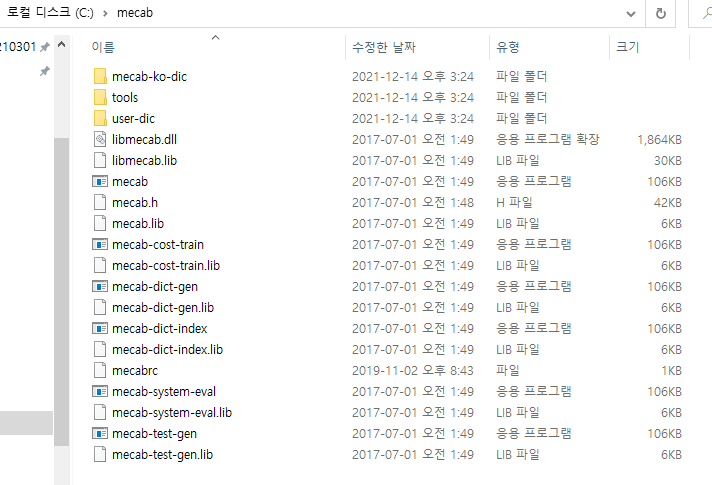
위의 file내의 폴더 형태와, file 명, 경로 가 같지 않으면 다음과 같은 에러가 난다.
Exception:
list()
- 경로, file명 등을 확인 하기 바란다.
- 오류 해결 참조
§ R 에서 설치
1 | # library(remotes) |
# library(remotes)
remotes::install_github(“junhewk/RcppMeCab”, force = TRUE)
Downloading GitHub repo junhewk/RcppMeCab@HEAD
Installing 2 packages: BH, RcppParallel
‘C:/Users/brill/Documents/R/win-library/4.1’의 위치에 패키지(들)을 설치합니다.
(왜냐하면 ‘lib’가 지정되지 않았기 때문입니다)
trying URL ‘https://cran.rstudio.com/bin/windows/contrib/4.1/BH_1.75.0-0.zip'
Content type ‘application/zip’ length 19675040 bytes (18.8 MB)
downloaded 18.8 MB
trying URL ‘https://cran.rstudio.com/bin/windows/contrib/4.1/RcppParallel_5.1.4.zip'
Content type ‘application/zip’ length 2140731 bytes (2.0 MB)
downloaded 2.0 MB
package ‘BH’ successfully unpacked and MD5 sums checked
package ‘RcppParallel’ successfully unpacked and MD5 sums checked
The downloaded binary packages are in
C:\Users\brill\AppData\Local\Temp\RtmpmuDZXg\downloaded_packages
√ checking for file ‘C:\Users\brill\AppData\Local\Temp\RtmpmuDZXg\remotes2cd0f4c5d4d\junhewk-RcppMeCab-e1800aa/DESCRIPTION’ (414ms)
- preparing ‘RcppMeCab’: (373ms)
√ checking DESCRIPTION meta-information … - cleaning src
- checking for LF line-endings in source and make files and shell scripts
- checking for empty or unneeded directories
Omitted ‘LazyData’ from DESCRIPTION - building ‘RcppMeCab_0.0.1.3-2.tar.gz’
‘C:/Users/brill/Documents/R/win-library/4.1’의 위치에 패키지(들)을 설치합니다.
(왜냐하면 ‘lib’가 지정되지 않았기 때문입니다)
- installing source package ‘RcppMeCab’ …
- using staged installation
- libs
“C:/rtools40/mingw64/bin/“g++ -std=gnu++11 -I”C:/PROGRA1/R/R-411.2/include” -DNDEBUG -I../inst/include -DBOOST_NO_AUTO_PTR -I’C:/Users/brill/Documents/R/win-library/4.1/Rcpp/include’ -I’C:/Users/brill/Documents/R/win-library/4.1/RcppParallel/include’ -I’C:/Users/brill/Documents/R/win-library/4.1/BH/include’ -DRCPP_PARALLEL_USE_TBB=1 -DDLL_IMPORT -DSTRICT_R_HEADERS -Wno-parentheses -O2 -Wall -mfpmath=sse -msse2 -mstackrealign -c RcppExports.cpp -o RcppExports.o
“C:/rtools40/mingw64/bin/“g++ -std=gnu++11 -I”C:/PROGRA1/R/R-411.2/include” -DNDEBUG -I../inst/include -DBOOST_NO_AUTO_PTR -I’C:/Users/brill/Documents/R/win-library/4.1/Rcpp/include’ -I’C:/Users/brill/Documents/R/win-library/4.1/RcppParallel/include’ -I’C:/Users/brill/Documents/R/win-library/4.1/BH/include’ -DRCPP_PARALLEL_USE_TBB=1 -DDLL_IMPORT -DSTRICT_R_HEADERS -Wno-parentheses -O2 -Wall -mfpmath=sse -msse2 -mstackrealign -c posParallelRcpp.cpp -o posParallelRcpp.o
“C:/rtools40/mingw64/bin/“g++ -std=gnu++11 -I”C:/PROGRA1/R/R-411.2/include” -DNDEBUG -I../inst/include -DBOOST_NO_AUTO_PTR -I’C:/Users/brill/Documents/R/win-library/4.1/Rcpp/include’ -I’C:/Users/brill/Documents/R/win-library/4.1/RcppParallel/include’ -I’C:/Users/brill/Documents/R/win-library/4.1/BH/include’ -DRCPP_PARALLEL_USE_TBB=1 -DDLL_IMPORT -DSTRICT_R_HEADERS -Wno-parentheses -O2 -Wall -mfpmath=sse -msse2 -mstackrealign -c posRcpp.cpp -o posRcpp.o
“C:/rtools40/mingw64/bin/“g++ -std=gnu++11 -I”C:/PROGRA1/R/R-411.2/include” -DNDEBUG -I../inst/include -DBOOST_NO_AUTO_PTR -I’C:/Users/brill/Documents/R/win-library/4.1/Rcpp/include’ -I’C:/Users/brill/Documents/R/win-library/4.1/RcppParallel/include’ -I’C:/Users/brill/Documents/R/win-library/4.1/BH/include’ -DRCPP_PARALLEL_USE_TBB=1 -DDLL_IMPORT -DSTRICT_R_HEADERS -Wno-parentheses -O2 -Wall -mfpmath=sse -msse2 -mstackrealign -c posloopRcpp.cpp -o posloopRcpp.o
C:/rtools40/mingw64/bin/g++ -shared -s -static-libgcc -o RcppMeCab.dll tmp.def RcppExports.o posParallelRcpp.o posRcpp.o posloopRcpp.o -L../inst/libs/x64 -LC:/Users/brill/Documents/R/win-library/4.1/RcppParallel/lib/x64 -ltbb -ltbbmalloc -lm -llibmecab -LC:/PROGRA1/R/R-411.2/bin/x64 -lR
installing to C:/Users/brill/Documents/R/win-library/4.1/00LOCK-RcppMeCab/00new/RcppMeCab/libs/x64
- libs
- R
- inst
- byte-compile and prepare package for lazy loading
- help
- ** installing help indices
converting help for package ‘RcppMeCab’
finding HTML links … done
RcppMeCab html
pos html
posParallel html - building package indices
- testing if installed package can be loaded from temporary location
- testing if installed package can be loaded from final location
- testing if installed package keeps a record of temporary installation path
- DONE (RcppMeCab)
RcppMeCab 설치 확인 (형태소 분리기)
text 1에 한글을 써 본다.
1 | text1 = "안녕하세요?!" |
text1 = “안녕하세요?!”
pos(sentence = text1)
$�ȳ\xe7\xc7ϼ��\xe4?!
[1] “�/SY” “ȳ/SL” “\xe7\xc7\xcf/SH”
[4] “���/SY” “\xe4?!/SH”
- 인코딩이 UTF-8로 되어 있지 안아서 생기는 문제이다.
1 | text2 = enc2utf8(text1) |
text2 = enc2utf8(text1)
pos(sentence = text2)
$안녕하세요?!
[1] “안녕/NNG” “하/XSV” “세요/EP+EF” “?/SF” “!/SF”
페이가 안맞아서 그런가 우리 수업에서는 이렇게 안해준다.
못가르치는 것이 아니라 안가르치는 것이어서 화가 나지만, 각자의 사정이 있는것이겠지.
나도 국비 과정 들으면서 너무 많은 것을 바란건 아닌지 생각 해 본다.
설치/ 확인 끝
Text Mining in R(02)
install_url to use ShareThis. Please set it in _config.yml.