DTS: ML_Learning CurveG(01)
§ 이전 posting
☞ PipeLine
§ 다음 posting
☞ PipeLine
Learning curve 그리기
- pipeLine 이용하여 ML 돌림
- 이후 ML 을 확인 하기 위해 Learning, validation curve를 그려 확인
- 일반적으로 두 curve 를 함께 그린다.
data 불러오기, 훈련 세트 분리, 교차검증 정의
1 | import pandas as pd |
Learning curve 결과 값 구하기
1 | from sklearn.model_selection import learning_curve |
mean(test)—————–
[0.9525 0.96049383 0.93032787 0.92822086 0.93382353 0.93469388
0.94090909 0.94740061 0.94945652 0.95378973]
mean(train)—————–
[0.92763285 0.92763285 0.93415459 0.93415459 0.93855072 0.94516908
0.94956522 0.947343 0.94516908 0.94956522]
STD(test)—————–
[0.0075 0.00493827 0.00839914 0.01132895 0.00395209 0.00730145
0.00862865 0.0072109 0.00656687 0.00632397]
STD(train)—————–
[0.0350718 0.02911549 0.02165313 0.02743013 0.02529372 0.02426857
0.0238436 0.02421442 0.02789264 0.02919026]
Learning Curve Graph
1 | import matplotlib.pyplot as plt |
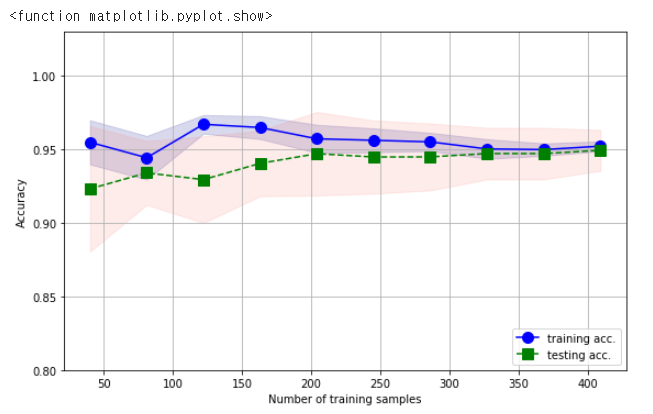
분야 좋은데 인거 알겠고, 재미있는데 참 ㅎㅎ
DTS: ML_Learning CurveG(01)
https://yoonhwa-p.github.io/2021/12/24/python/ML_LearningCurveG(01)/
install_url to use ShareThis. Please set it in _config.yml.