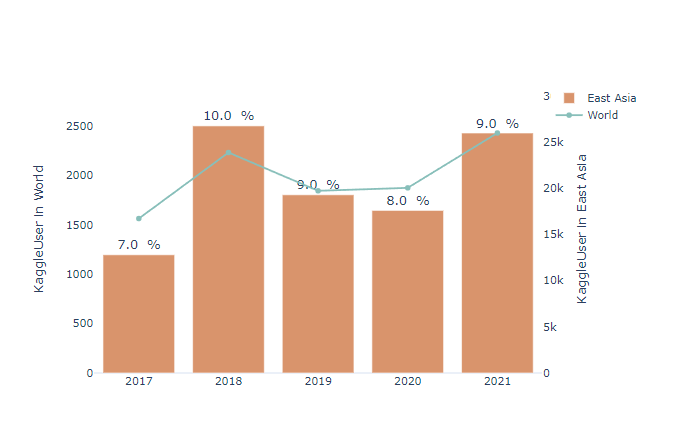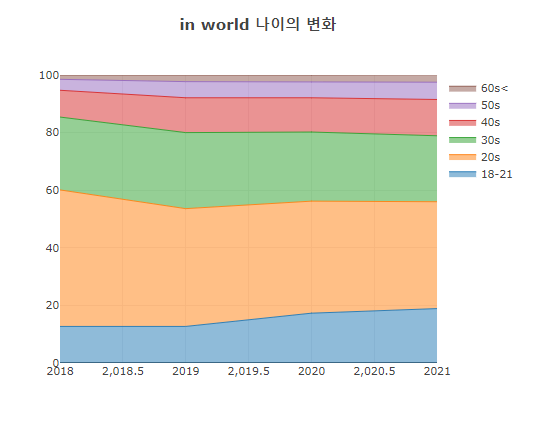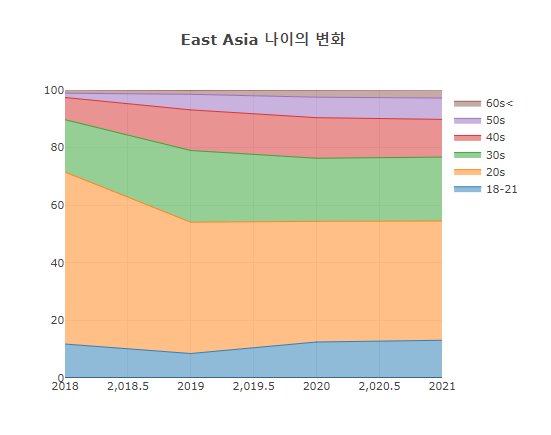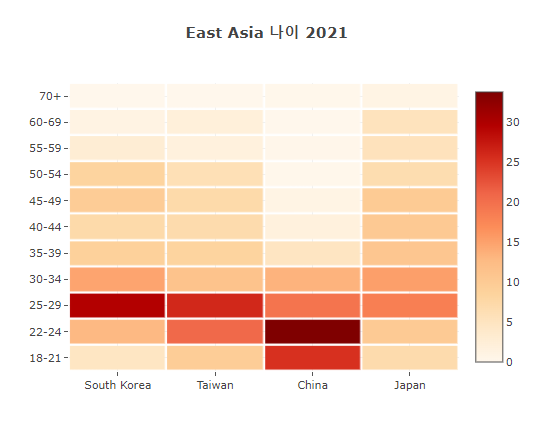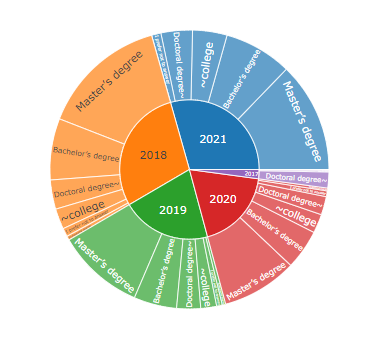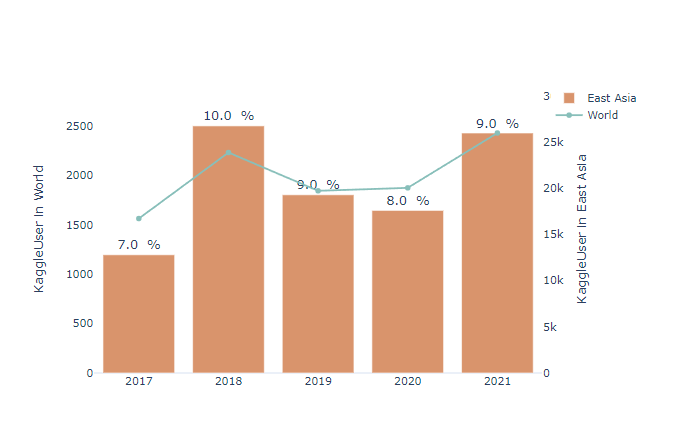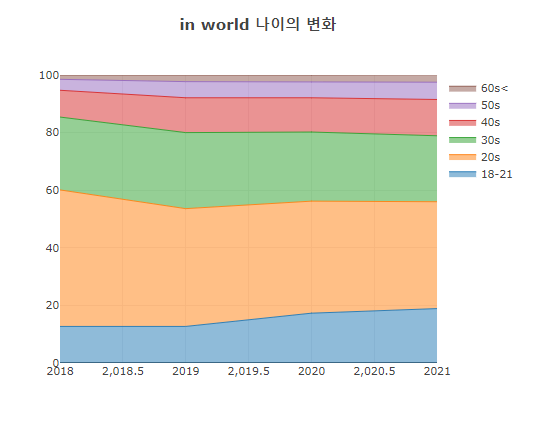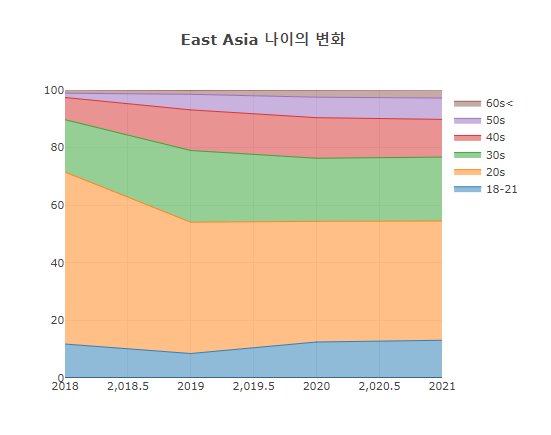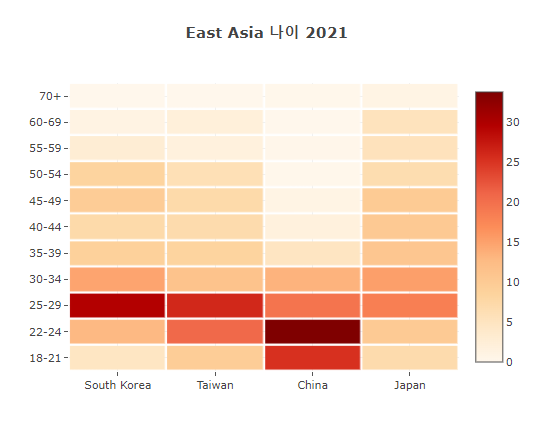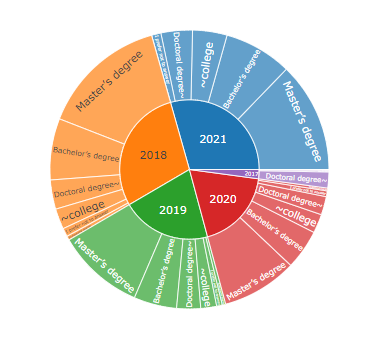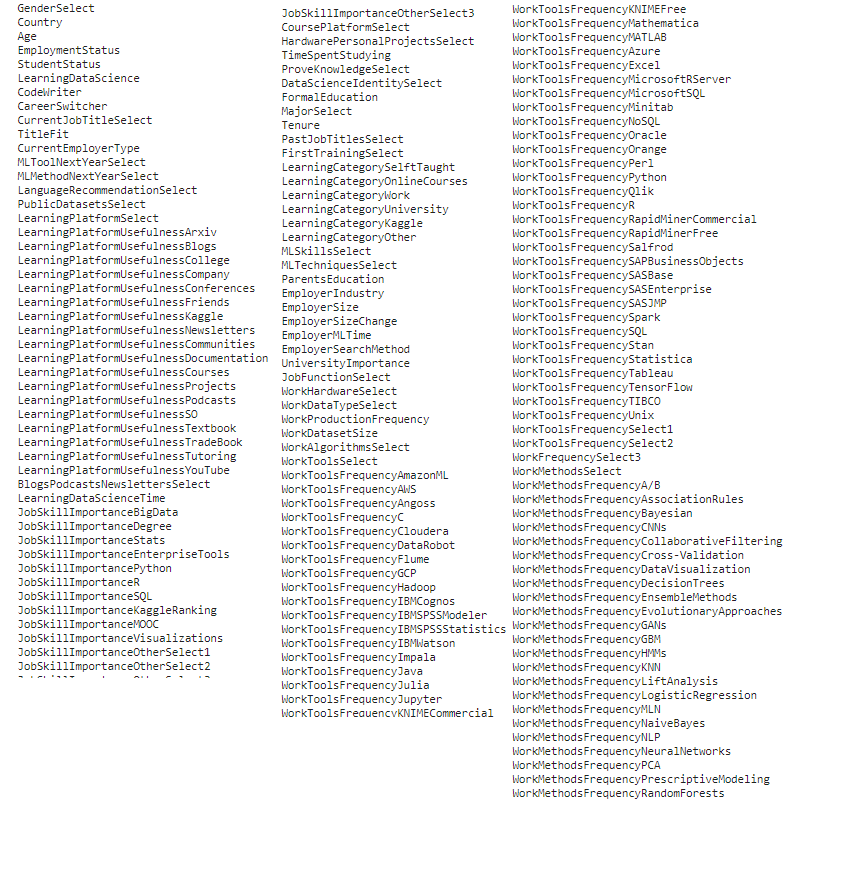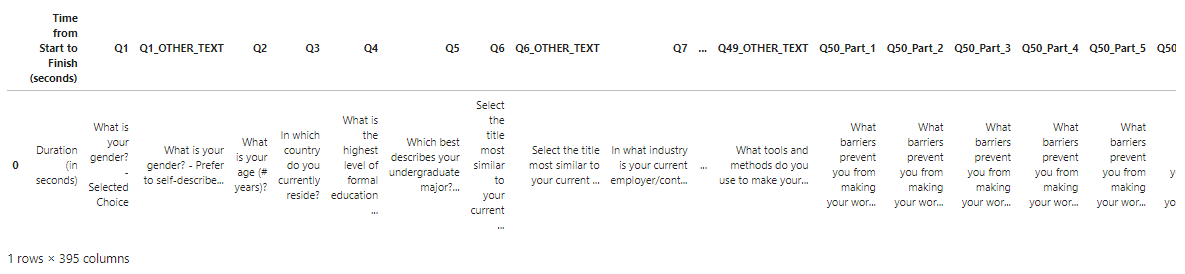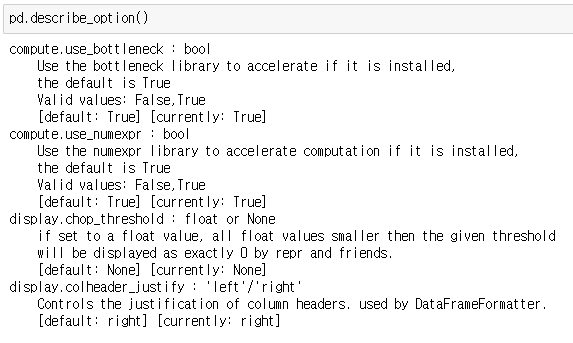1
2
3
4
5
6
7
8
9
10
11
12
13
14
15
16
17
18
19
20
21
22
23
24
25
26
27
28
29
30
31
32
33
34
35
36
37
38
39
40
41
42
43
44
45
46
47
48
49
50
51
52
53
54
55
56
57
58
59
60
61
62
63
64
65
66
67
68
69
70
71
72
73
74
75
76
77
78
79
80
81
82
83
84
85
86
87
88
89
90
91
92
93
94
|
Age21_W = df21.loc[:,['Q3','Q1', 'year']].reset_index().rename(columns={'Q3':'East_Asia', 'Q1':'age'}).fillna('etc')
Age20_W = df20.loc[:,['Q3','Q1','year']].reset_index().rename(columns={'Q3':'East_Asia', 'Q1':'age'}).fillna('etc')
Age19_W = df19.loc[:,['Q3','Q1','year']].reset_index().rename(columns={'Q3':'East_Asia', 'Q1':'age'}).fillna('etc')
Age18_W = df18.loc[:,['Q3','Q2','year']].reset_index().rename(columns={'Q3':'East_Asia', 'Q2':'age'}).fillna('etc')
Age5y_W= pd.concat([Age21_W, Age20_W, Age19_W, Age18_W])
Age5y_W= (Age5y_W.replace(['60-69', '70+', '70-79', '80+'], '60+')
.replace(['22-24', '25-29'], '22-29')
.replace(['30-34', '35-39'], '30-39')
.replace(['40-44', '45-49'], '40-49')
.replace(['50-54', '55-59'], '50-59')
.groupby(['year', 'age'])
.size()
.reset_index()
.rename(columns = {0:"Count"}))
Age21_percent_W = Age5y_W[Age5y_W['year'] == "2021"].reset_index(drop = True)
Age21_percent_W['percentage'] = Age21_percent_W["Count"] / Age21_percent_W["Count"].sum()
Age21_percent_W['%'] = np.round(Age21_percent_W['percentage'] * 100, 1)
Age20_percent_W = Age5y_W[Age5y_W['year'] == "2020"].reset_index(drop = True)
Age20_percent_W['percentage'] = Age20_percent_W["Count"] / Age20_percent_W["Count"].sum()
Age20_percent_W['%'] = np.round(Age20_percent_W['percentage'] * 100, 1)
Age19_percent_W = Age5y_W[Age5y_W['year'] == "2019"].reset_index(drop = True)
Age19_percent_W['percentage'] = Age19_percent_W["Count"] / Age19_percent_W["Count"].sum()
Age19_percent_W['%'] = np.round(Age19_percent_W['percentage'] * 100, 1)
Age18_percent_W = Age5y_W[Age5y_W['year'] == "2018"].reset_index(drop = True)
Age18_percent_W['percentage'] = Age18_percent_W["Count"] / Age18_percent_W["Count"].sum()
Age18_percent_W['%'] = np.round(Age18_percent_W['percentage'] * 100, 1)
Age5y_percent_W = pd.concat([Age18_percent_W, Age19_percent_W, Age20_percent_W, Age21_percent_W], ignore_index = True)
Age5y_percent_W= pd.pivot(Age5y_percent_W, index = "year", columns = 'age', values = "%").reset_index()
Age5y_percent_W
Age21 = df21_Ea.loc[:,['Q3','Q1', 'year']].reset_index().rename(columns={'Q3':'East_Asia', 'Q1':'age'}).fillna('etc')
Age20 = df20_Ea.loc[:,['Q3','Q1','year']].reset_index().rename(columns={'Q3':'East_Asia', 'Q1':'age'}).fillna('etc')
Age19 = df19_Ea.loc[:,['Q3','Q1','year']].reset_index().rename(columns={'Q3':'East_Asia', 'Q1':'age'}).fillna('etc')
Age18 = df18_Ea.loc[:,['Q3','Q2','year']].reset_index().rename(columns={'Q3':'East_Asia', 'Q2':'age'}).fillna('etc')
Age5y= pd.concat([Age21, Age20, Age19, Age18])
Age5y= (Age5y.replace(['60-69', '70+', '70-79', '80+'], '60+')
.replace(['22-24', '25-29'], '22-29')
.replace(['30-34', '35-39'], '30-39')
.replace(['40-44', '45-49'], '40-49')
.replace(['50-54', '55-59'], '50-59')
.groupby(['year', 'age'])
.size()
.reset_index()
.rename(columns = {0:"Count"}))
Age21_percent = Age5y[Age5y['year'] == "2021"].reset_index(drop = True)
Age21_percent['percentage'] = Age21_percent["Count"] / Age21_percent["Count"].sum()
Age21_percent['%'] = np.round(Age21_percent['percentage'] * 100, 1)
Age21_percent
Age20_percent = Age5y[Age5y['year'] == "2020"].reset_index(drop = True)
Age20_percent['percentage'] = Age20_percent["Count"] / Age20_percent["Count"].sum()
Age20_percent['%'] = np.round(Age20_percent['percentage'] * 100, 1)
Age20_percent
Age19_percent = Age5y[Age5y['year'] == "2019"].reset_index(drop = True)
Age19_percent['percentage'] = Age19_percent["Count"] / Age19_percent["Count"].sum()
Age19_percent['%'] = np.round(Age19_percent['percentage'] * 100, 1)
Age19_percent
Age18_percent = Age5y[Age5y['year'] == "2018"].reset_index(drop = True)
Age18_percent['percentage'] = Age18_percent["Count"] / Age18_percent["Count"].sum()
Age18_percent['%'] = np.round(Age18_percent['percentage'] * 100, 1)
Age18_percent
Age5y_percent = pd.concat([Age18_percent, Age19_percent, Age20_percent, Age21_percent], ignore_index = True)
Age5y_percent= pd.pivot(Age5y_percent, index = "year", columns = 'age', values = "%").reset_index()
Age5y_percent
|